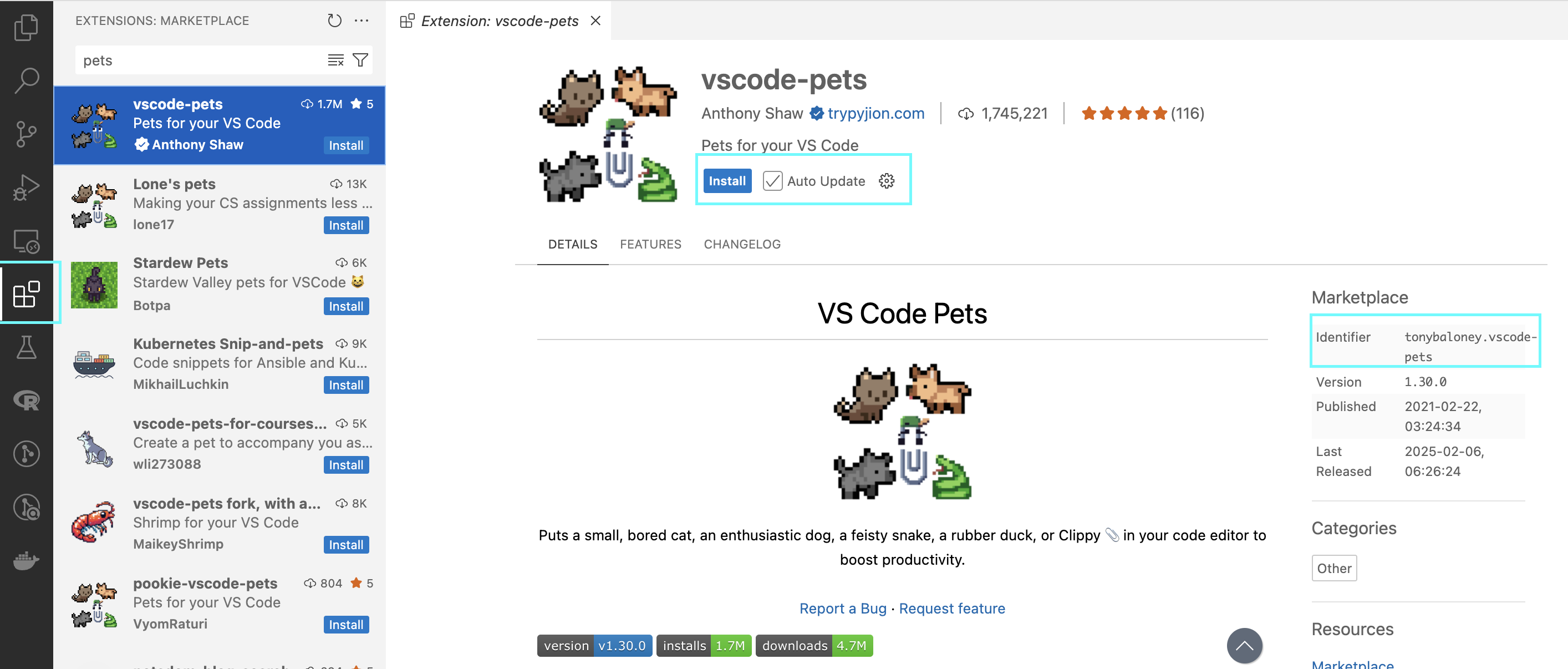TL;DR Visual Studio Code offers a complete toolkit for data science work. Its language-agnostic design supports Python, R, and other languages through extensions. GitHub Copilot integration (now available for free accounts with limitations) provides AI-assisted coding that rivals specialized editors like Cursor. Major projects including Matplotlib or Shiny rely on VS Code, validating its capabilities for complex development. Instead of manual configuration, use JSON files (.vscode/settings.json, .vscode/extensions.json) to define consistent, shareable environments. For ultimate reproducibility, devcontainers package everything—OS, runtimes, libraries, and configurations—eliminating “works on my machine” problems. The vsctuto tutorial demonstrates these concepts through a practical analysis scenario.
Introduction to VS Code’s Comprehensive Documentation
Visual Studio Code (VS Code) has established itself as a premier tool for developers across various disciplines, and data scientists are increasingly adopting it for their analytical workflows. The first aspect worth noting is VS Code’s exceptional documentation, a comprehensive resource covering everything from basic setup to advanced configurations. The official VS Code documentation serves as a single source of truth that eliminates the need for scattered third-party tutorials.
This documentation covers the entire spectrum of functionality, including editor basics, extension management, version control integration, and debugging—all presented in a structured, accessible format.
Cross-Platform and Language-Agnostic Capabilities
One of VS Code’s greatest strengths is its language-agnostic nature. Unlike specialized IDEs tailored to specific languages, VS Code provides first-class support for Python, R, Julia, SQL, and virtually any language a data scientist might need. This flexibility allows professionals to work across multiple languages without switching environments.
The extension ecosystem further enhances this versatility. Extensions like Python, R Tools, and Jupyter transform VS Code into a powerful data science workbench. Data visualization extensions enable interactive plotting directly within the editor, while database extensions facilitate direct connections to data sources.
Visual Studio Code Extensions
Visual Studio Code offers a vast ecosystem of extensions in its Marketplace, including linters, debuggers, themes, and code snippets, all designed to enhance developer productivity. For instructions on finding, installing, and managing extensions, refer to the official documentation at Extension Marketplace Section. Although every Marketplace extension is evaluated for basic functionality and security, it is important to examine user ratings, download counts, and publisher reputation before installation to ensure reliability.
GitHub Copilot: AI-Powered Development
GitHub Copilot transforms the developer experience. Backed by the leaders in AI, GitHub Copilot provides contextualized assistance throughout the software development lifecycle, from code completions and chat assistance in the IDE (Integrated Development Environment) to code explanations and answers to docs in GitHub and more. VS Code with Copilot is better than newer editors like Cursor. While Cursor was built from the start with AI features, VS Code has been around longer and has more tools and extensions that work well with Copilot, especially for data science projects.
GitHub Copilot is available by Chat or can be integrated into your IDE like Visual Studio Code.
Real-World Adoption: Projects Using VS Code
The credibility of VS Code for data science is demonstrated by its adoption in significant projects:
These high-profile adoptions illustrate VS Code’s capacity to handle complex, data-intensive development environments.
Configuration as Code: The Power of JSON Files
While VS Code can be used effectively through manual configuration, its true power emerges when leveraging configuration as code. Rather than manually setting up environments, you can define:
.vscode/settings.json: Controls how the editor works, including how your code looks, text size, and special rules for different programming languages..vscode/extensions.json: Lists the extra tools (extensions) that your project needs. This helps everyone on your team install the same tools..vscode/tasks.json: Sets up shortcuts for common jobs you do repeatedly, like converting data files or creating reports, so you don’t have to type the same commands over and over..vscode/launch.json: Tells VS Code how to run your code in testing mode so you can find and fix problems more easily.
These JSON files transform VS Code from a personal tool into a collaborative platform. When shared through version control, they ensure all team members have identical environments, eliminating inconsistencies in code formatting, linting rules, or extension configurations.
Consider this example of a settings.json file for a data science project:
{
"files.autoSave": "afterDelay",
"files.autoSaveDelay": 1000,
"editor.formatOnSave": true,
"editor.formatOnPaste": true,
"editor.defaultFormatter": null,
"[python]": {
"editor.defaultFormatter": "ms-python.autopep8"
}
}This configuration automatically enforces consistent code style across team members without manual intervention.
Devcontainers: Reproducible Development Environments
Perhaps the most valuable feature for scientific computing is VS Code’s integration with development containers (devcontainers). Devcontainers provide a consistent, reproducible environment across different machines by packaging:
- The operating system
- Runtime environments (Python, R, etc.)
- Required libraries and dependencies
- Editor extensions and configurations
By defining a .devcontainer/devcontainer.json file, you can specify the exact environment for your project:
{
"name": "Python Development",
"image": "mcr.microsoft.com/devcontainers/base:ubuntu",
"features": {
"ghcr.io/devcontainers/features/git:1": {},
"ghcr.io/devcontainers/features/python:1": {
"version": "3.12",
"installJupyterlab": true
}
},
"customizations": {
"vscode": {
"settings": {
"files.autoSave": "afterDelay",
"files.autoSaveDelay": 1000,
"editor.formatOnSave": true,
"editor.formatOnPaste": true,
"editor.defaultFormatter": null,
"[python]": {
"editor.defaultFormatter": "ms-python.autopep8"
}
},
"extensions": [
"ms-python.python",
"ms-python.vscode-pylance",
"ms-python.autopep8",
"ms-toolsai.jupyter",
"eamodio.gitlens",
"github.copilot",
"github.copilot-chat"
]
}
},
"postCreateCommand": "pip install -r requirements.txt"
}When shared with collaborators, this configuration ensures everyone has identical environments—eliminating the “works on my machine” problem that has plagued scientific computing. This reproducibility is critical for data science, where slight variations in package versions can lead to different analytical results.
The vsctuto Tutorial: Learning by Doing
The vsctuto repository provides a practical learning path for data scientists to master VS Code. The tutorial presents a realistic scenario: analyzing clinical data to determine drug effectiveness.
This approach guides learners through important VS Code concepts:
Environment Configuration: Creating appropriate JSON files for consistent settings and extensions Devcontainer Setup: Establishing reproducible environments for data analysis Practical Analysis: Applying VS Code features to a realistic data science problem Collaboration: Using GitHub integration for version control and sharing
The tutorial cleverly uses GitHub Actions to validate solutions, providing immediate feedback on whether the analysis was performed correctly.
Conclusion: VS Code as a Complete Data Science Platform
Visual Studio Code has evolved beyond a mere code editor into a comprehensive platform for data science and statistical programming.
Its combination of:
- Extensive, well-documented features
- Language-agnostic design
- AI assistance through GitHub Copilot
- Configuration as code for collaboration
- Devcontainers for reproducibility
Creates an environment well-suited to modern analytical workflows. While specialized IDEs still have their place, VS Code’s flexibility and extensibility make it an excellent choice for data scientists working across multiple languages and collaborating with diverse teams.
The vsctuto tutorial demonstrates this potential through practical application, helping data scientists transition to this powerful platform. As analytical work becomes increasingly collaborative and complex, VS Code’s emphasis on reproducibility and standardization represents the future of data science tooling. Visit the vsctuto GitHub repository for a hands-on experience with VS Code for data science